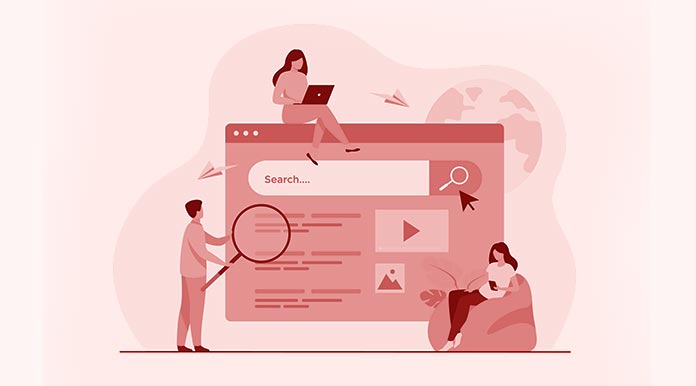WordPress SEO
WordPress SEO is one of the most effective ways to attract organic traffic, and drive relevant visitors to your wordpress website. Optimizing your WordPress site for search engines allows you to unlock its full potential and position yourself for success in the digital realm. But where do you start when it comes to WordPress SEO?
Importance of Effective WordPress SEO
SEO encompasses a range of strategies and techniques aimed at improving your website’s visibility in search engine results. Here are some of the reasons why you need to have an effective WordPress SEO website.
- Enhanced visibility: With effective SEO techniques, your WordPress website can rank higher in search engine results pages (SERPs). This means increased visibility to potential visitors who are actively searching for information, products, or services related to your niche.
- Long-term organic traffic: Incorporating relevant keywords and optimizing content, often captures the attention of users actively seeking what your website offers. The foundation you build through optimization can continue to generate organic traffic and visibility over time.
- Improved user experience: When users have a positive experience on your site, they are more likely to stay longer, engage with your content, and ultimately become loyal customers or clients.
| WordPress Statistics | Information |
| WordPress Market Share | Powers approximately 40% of all websites on the internet |
| Popular SEO Plugins | – Yoast SEO: Over 5 million active installations |
| Mobile Traffic Share | 57% of all web traffic comes from mobile devices |
| Importance of Site Speed | 47% of users expect a website to load within 2 seconds or less |
| WordPress Core Updates | – 83% of hacked WordPress websites were not updated to the latest version |
| WordPress Multilingual Sites | WPML (WordPress Multilingual) plugin has over 700,000 active installations for multilingual website support |
WordPress SEO Best Practices
WordPress is an intuitive and easy to use platform that powers several businesses around the world. Sticking with some simple WordPress SEO best practices can do wonders for your website. Find some best practices below.
Pick an Appropriate Theme
Choosing an SEO-friendly WordPress theme is the first step towards optimizing your website for search engines. Look for themes that are lightweight, well-coded, and follow SEO best practices.
Ensure the theme you pick is responsive and mobile-friendly too to offer a seamless user experience across devices.
Effective keyword research
The most successful WordPress SEO websites identify relevant keywords that align with their target audience. They then incorporate them naturally throughout your website. Do not forget to use keyword research tools to discover high-value keywords with moderate competition.
Fast-loading pages
There are many ways to get fast-loading pages if you want better WordPress SEO results. You can start by optimizing your images by compressing them and using appropriate file formats to reduce file sizes without compromising quality.
Additionally, minify CSS and JavaScript files to reduce file sizes and enhance your site’s performance.
Maintain Security
Securing your WordPress website is essential to protect your data and maintain user trust. Install an SSL certificate to encrypt user information and ensure secure browsing (HTTPS).
Also, keep your WordPress core, themes, and plugins up to date to prevent security vulnerabilities. You can set up auto-updates to make things easier.
SEO Plugins
Leveraging SEO plugins specifically designed for WordPress can simplify and enhance your SEO efforts. Install and configure reputable SEO plugins like Yoast SEO or All in One SEO Pack. These plugins offer features such as XML sitemap generation, meta tag optimization, and content analysis tools.
Social Media Integration for WordPress SEO
Social Media Integration for WordPress SEO is a powerful strategy to boost website visibility and engagement too. And there are different ways that this can work out.
Firstly, integrating social media platforms like Facebook, Twitter, and LinkedIn expands your reach. Building official profiles and sharing relevant content will help you drive traffic back to your website.
Secondly, implementing social sharing buttons on your WordPress site encourages visitors to share your content across their networks. And lastly, social signals, such as likes and shares, indirectly impact search engine rankings. When your content generates significant engagement on social media, it signals search engines that your site is authoritative and valuable.
Work With WordPress SEO Professionals
Our specialists at Small Biz Web Design Studio will work with you to rank your wordpress site. From comprehensive keyword research to on-page optimization and technical SEO audits, we have the knowledge and tools to elevate your website’s performance. Take the first step today and contact us to find out what we can do for your business.
FAQ
How does WordPress SEO differ from general SEO practices?
WordPress SEO focuses on optimizing websites built on the WordPress platform, utilizing specific plugins and features available within WordPress.
Can I optimize my WordPress site for search engines without using an SEO plugin?
While it’s possible to optimize a WordPress site without an SEO plugin, using one can simplify the process and offer additional features and functionality.
How can I effectively optimize images for SEO in WordPress?
You can optimize imagesby using descriptive filenames, adding alt tags, compressing images for faster loading, and utilizing responsive image techniques.
Is it necessary to have a blog on my WordPress site for better SEO results?
While having a blog can contribute to SEO success, it’s not mandatory. Other content types like pages and portfolios can also be optimized for search engines.
Are there any strategies for optimizing WordPress categories and tags for SEO?
Yes, strategies include using relevant and specific categories and tags, avoiding excessive or irrelevant tags, and optimizing category and tag archive pages.
Can I optimize my WordPress site for voice search? If yes, how?
Yes, optimizing for voice search involves using natural language keywords, structuring content in a question-and-answer format, and providing concise answers.