How To Update PHP Version In Cloudways Hosting
As with every good server, PHP requires consistent updating and upgrading to ensure its security an effectiveness. But how do you go about the process of updating your PHP on your Cloudways account? This article provides a step-by-step guide on how to update your PHP version on Cloudways Hosting.
Is Your PHP due for an Upgrade?
If your PHP falls within the following categories, this could be a perfect time to consider updates.
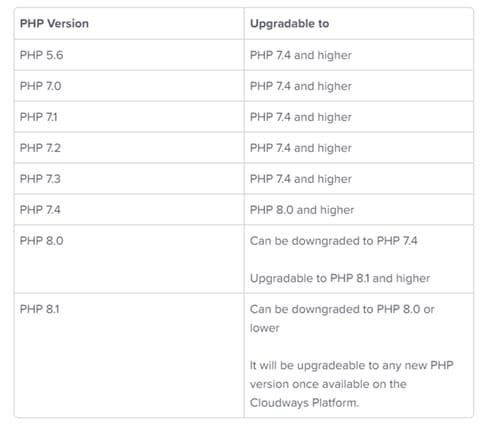
Steps to Upgrade Your PHP Version on the Cloudways Hosting
You can easily proceed with your upgrade by following these easy steps.
1. Log in to Your Cloudways Account
The first step should be to log into your Cloudways account. Once you have entered the registered email account and password, you’ll be redirected to the server.
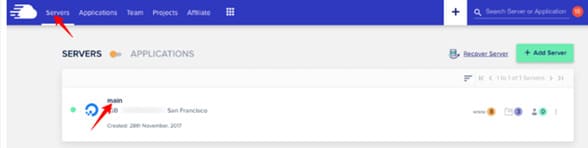
2. Proceed to Settings and Packages
Once you have access to your account, click on the server, and navigate to the settings & packages option. The settings and packages interface helps you manage various server-level settings. Here, move to the packages button.
3. Consider the Different Options
You will have different PHP versions to consider and you can choose either the basic or the advanced settings option. The packages button allows you to change the PHP version. Here you can assess the different PHP versions available to you. Depending on your current PHP version, consider the latest version and proceed.
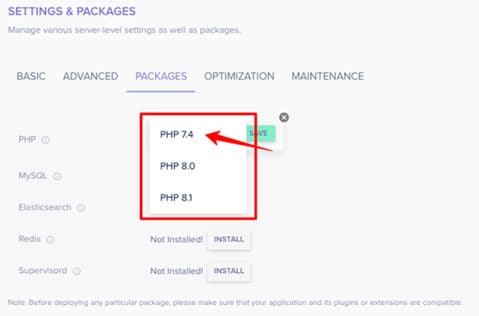
4. Pass the Compatibility Test
After you select a version to upgrade, you’ll get a warning message indicating incompatibility with some applications. The warning message then asks you to back up your site. This is important to help you avoid data loss. Press OK if you believe everything is good and you wish to proceed.
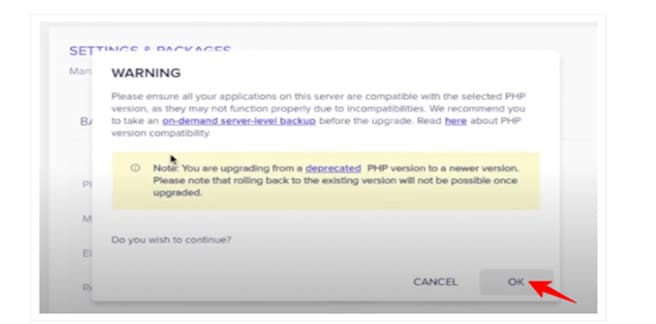
5. The Actual Updating Process Begins
Once the upgrade process begins, the site will remain inaccessible. The error message displayed during the process is “service unavailable.” The process takes some time, and you should wait until the process is over.
After the Upgrade, you can then refresh your site to ensure that it works as it should. In case of any errors, you can always contact support for additional technical support. Otherwise, the updated version should work fine.
Why is The PHP Upgrade Useful?
Most times, the older PHP versions typically work until a specific period. Beyond the set end-of-life stage, the developer no longer supports the software. Here are some reasons to update your PHP version.
- Better Protection Against Security Loopholes
- Faster Site Loading Speed
- New and Advanced Features
Time to Upgrade Your PHP Version in Cloudways Hosting
There’s nothing more frustrating than using a PHP version that’s no longer supported. The constant bugs, slow page loading speeds, and inconveniences can be frustrating. So how do you ensure that your PHP version always functions at optimum? Well, upgrade to the latest version with these five easy steps discussed in this article and enjoy unmatched benefits.
